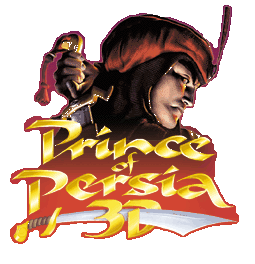
Thank
you for downloading the Prince of Persia 3D Demo!
To
play this demo, you must have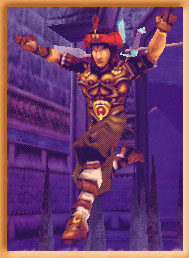
Microsoft ® DirectX« 6.0 or higher
installed
and
QuickTime« 4.0
or higher installed.
Click on the links above to download needed software
To install the demo double click the red box on your desktop called PRINCEOFPERSIA3DDEMO.EXE.
To play the demo, go to the "Prince of Persia 3D Demo" folder inside the "Programs" directory. This is located in the Windows "Start" menu.
Once you have started the game, press F1 to see the controls screen.
Have fun!